

| Features > Utilities > Search |
In the buildings of a site, a large number of devices and user objects may have been deployed, or the buildings consists of quite a few blocks and levels. In such a circumstance, it may be not easy for you to quickly find a specific device, user object or levels. To facilitate your finding process, NUCLEUS provides the search facility to help you quickly find the following items by their names :
The search facility is placed in the "Search" tab at the Right Panel, as illustrated below.
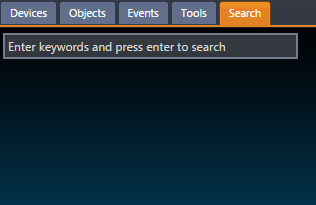
To launch a search, you need to input a "keyword" into the text field and hit the "Enter" key. NUCLEUS will search the items that match or partially match the keyword and list them out. Then, you can click the items jump to their regular positions in the interface such as the Device Panel for devices.
In the below illustration, it shows the searched result that takes the keyword "1" as input. As you can see, the result includes the devices, user objects as well as the buildings, whose names contain the keyword "1".
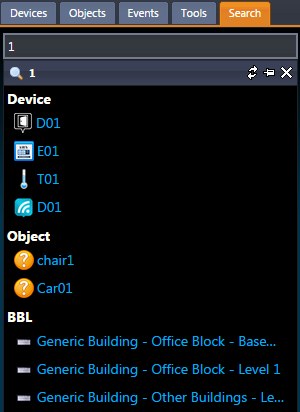
NUCLEUS allows you to refresh, pin and close the search result by clicking the three icons at the top right corner of the search result section. Pining a search allows you to fix the search result in the panel.
 |
A user object, whose description contains the keyword, will also appear in the search result list. |