

| Features > Utilities > Tools |
You may need to query specific information with respect to the site. For example, you may need to learn the coordinate of a location in the site to precisely place a device or user object. Fortunately, NUCLEUS provides the tools, coordinate picker and measurement, to query coordinates and measure distance in the site.They are organized in the "Tools" tab at the Right Panel.
The "Coordinates Picker" enables you to conveniently query the coordinates of places in the site, which can be useful to you for calibrating positioning systems such as RFID trackers. To use this tool, you should first click the "Coordinate Picker" tab and then:
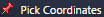 button;
button;You can select and copy the displaying the coordinate values where you need such as the interface for planting a device/user object, and you can repeat the above steps if you want to query the coordinate of another place in the site.
The "Measurement" tool provides the function to precisely measure the distance between any two locations in the site, which can be helpful for space planning etc. To start measure, you should first click the "Measurement" tab, then:
 button;
button;You can select and copy the measurement detail for other use. To conduct a new measurement, you can first click the  button and then repeat the above four steps.
button and then repeat the above four steps.
 |
The accuracy of the measurement tool is dependent on the accuracy of your 3D model, which is further dependent on the accuracy of the floor plan used to model. |